There are many programming cables listed for the Baofeng Radios listed on Amazon or ebay so why make one yourself? Well I always have problems trying to order serial cables. A lot of the time the serial chip is not recognized by what ever OS I am using at the time. Then the game starts… order a cable, hope it work, return it if it doesn’t. There are so many clones cables out there that don’t work, I just stick to what I know. I have found a serial FTDI dongle that always seems to work for me, so I use it in all my projects and just build the cable to connect it.
Fro the Baofeng, it is an easy build providing you have the two plugs needed in your just bin already (if not they are available from amazon).
Parts List:
- 2.5mm Male phone plug ( 4 pole)
- 3.5mm Male phone plug (3 pole)
- 3 conductor cable
- A TTL to USB serial converter (CP2102)
The hardest port is the TTL to Serial USB converter. You need to find one that works with your computer setup and is recognized by your OS. I have found good results from ones with the CP2102 chip set. They seem to be recognized by most of the drivers.
I have tested this cable with the UV5R, BF-888S, BF-F8RT
Building the Cable
 | 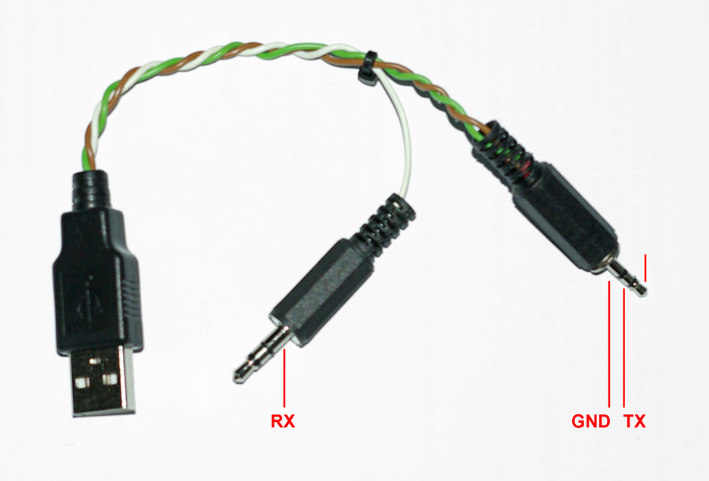 |
First you need to identify the connections. The Baofeng uses the 2.5mm plug for the ground and transmit data while the 3.5mm plug is used for the received data.
Connect up the right cables to you TTL Serial converter (see images) and then it should work.

