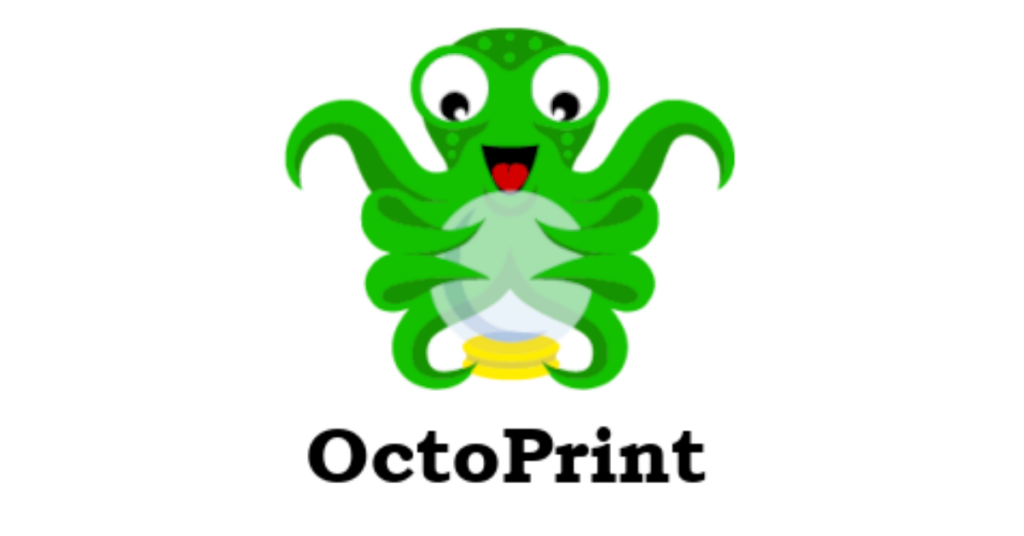Octoprint is a great application and usually just keeps on running. I have been running it on three different printers now for about 6 years. The other day I tried to upgrade Octoprint from 1.7.x to 1.8.7 and it didn’t go well. Not really Octoprints fault, that was a very large jump and I had other issues at the time. The update failed and I wasn’t sure what state it was in. It did run and showed version 1.8.7 but I would feel better if I could reinstall 1.8.7 again just to be sure.
This is what I did to get it to reinstall. NOTE: This process does just refreshes all the Octoprint program files but does not delete or remove you configuration or and data so you can try it over and over again without worry.
To reinstall Octoprint, you will have to log into the Linux OS and run the following command at the user that Octoprint is installed under. On my system (and Octopi install running on a raspberry pi). This is the ‘pi’ user.
$ cd ~pi
$ ~/oprint/bin/pip install --force-reinstall OctoPrint==1.8.7 --no-cache-dirNOTE: if you are running a different version, change the 1.8.7 above to the version you are running.
Once it has reinstalled all the files, you then need to restart the Octoprint service.
$ sudo service octoprint restartThat’s it. You should now be able ot login to your fresh reinstalled Octoprint.