OctoDash is a very clean and simple interface for OctoPrint. If you run OctoPrint on a Raspberry Pi with a small LCD or TFT screen attached then you really should give OctoDash a try. It is designed from the start to work with smaller touch displays. The first thing I do when I get a new 3D printer is install OctoPrint on a raspberry Pi (using OctoPi) and the second thing I do is install OctoDash.
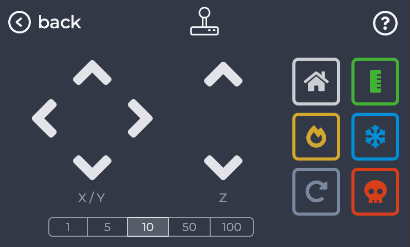
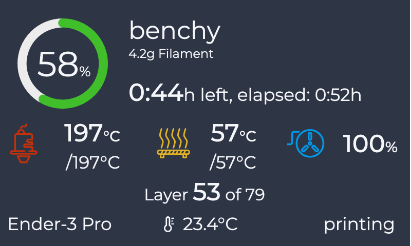
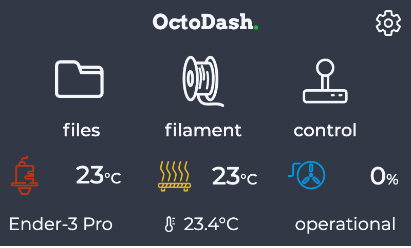
Installing OctoDash
Installing OctoDash is very easy. There is a very simple script to go though and do the install. The script will check your system, if any dependancies are needed, it will add them automatically. Login and run the script as the users that runs OctoPrint. This is usually “pi”. Do not run it as “root” or with sudo (it will run sudo and ask for your password when needed.
NOTE: If you are running the latest version of OctoPi (1.0.0) and it is the 64 bit version, you will have an issue with this script. The 64 bit version have moved to a different debian OS and can not load one of the required dependencies. For not, just use the 32 bit version.
I also found (in my case) that the script needs to run from the console and would not run where connected via secure Shell.
$ cd ~
$ bash <(wget -qO- https://github.com/UnchartedBull/OctoDash/raw/main/scripts/install.sh)
