PEAR is a poplular PHP package manager, it doesn’t come by default on OSX, how to install PEAR on OSX 10.9 Mavericks and earlier versions of OSX.
Check if you have it
pear version
If not, move into:
cd /usr/local
Get it
curl -O http://pear.php.net/go-pear.phar
Install It
sudo php -d detect_unicode=0 go-pear.phar
Click yes a couple of times during the install
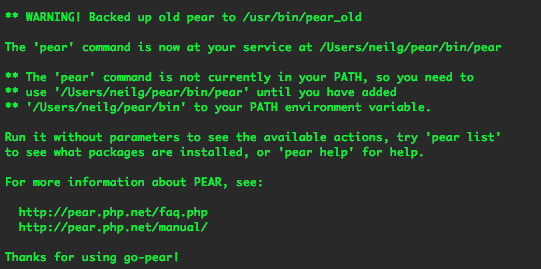
Add PEAR to your PATH
cd vi .bashrc
vi .bash_profile
Add to your PATH variable:
/Users/USERNAME/pear/bin
So the PATH variable line will look something like this, each path is separated by a colon and finished with the variable $PATH
export PATH="/usr/local/mysql/bin:/Users/admin/pear/bin:$PATH"
Refresh
source .bash_profile
Verify
pear version
Output should be
PEAR Version: 1.9.4 PHP Version: 5.4.17 Zend Engine Version: 2.4.0 Running on: Darwin admins-MacBook.local 13.0.0 Darwin Kernel Version 13.0.0: Thu Sep 19 22:22:27 PDT 2013; root:xnu-2422.1.72~6/RELEASE_X86_64 x86_64
That’s PEAR installed and ready.

